Overview
What is Red Marker
The Red Marker Platform analyses compliance risk in Assets including PDF, docx and other formats. More details of what we do are available on our website.
We support integrations with a diverse array of Integration Partner Systems including but not limited to: workflow tools, content management systems, cloud file management systems, email and web browsers.
The key question for integrations is: "What is the desired workflow end-state?".
Questions for the Integration Partner
- Can the Integration Partner provide their API docs?
- What authentication methods are supported by their API?
- Does the Integration Partner provide an API sandbox / test environment? If so, how will Red Marker get access to this?
- Does the Integration Partner's API support assets being sent from their system to Red Marker and then being received back from Red Marker to their system?
- Does the Integration Partner's system support a method of flagging Assets for Red Marker to review?
- Who are the best technical contacts to work with at the Integration Partner?
- What configuration changes will be required in the Workflow tool instance?
- Does the Integration Partner provide status updates or downtime alerts for their web services?
Next Steps
- Solicit responses from the Integration Partner on the questions above.
- Think about where in your existing systems you'd like the integration to be.
- Schedule a meeting between your organisation, Red Marker, and Integration Partner to hold initial discussion to agree on a high-level solution design.
- Red Marker to undertake a technical evaluation of the project, confirm that the Integration Partner System meets minimum requirements to support a Red Marker integration, and provide a time and effort estimate.
- Provide confirmation to Red Marker and the Integration Partner that you would like work to commence.
Time and Effort
- Generally, we have found integrations take approximately 3 months (from the time any Integration Partners and Red Marker have Statements of Work (SOWs) signed and resources allocated) and can cost approximately USD$20k-$50k; however this can vary significantly depending on the requirements and integration partners.
- It may also depend if Red Marker is integrating to you, or if you are integrating to Red Marker. If the former, then Red Marker bears most of the cost effort, whereas with the latter you would have more to do.
Red Marker Integration Flow
Red Marker's flexible API can support a variety of solution designs depending on the capabilities of your preferred Integration Partner System and desired workflow end-state.
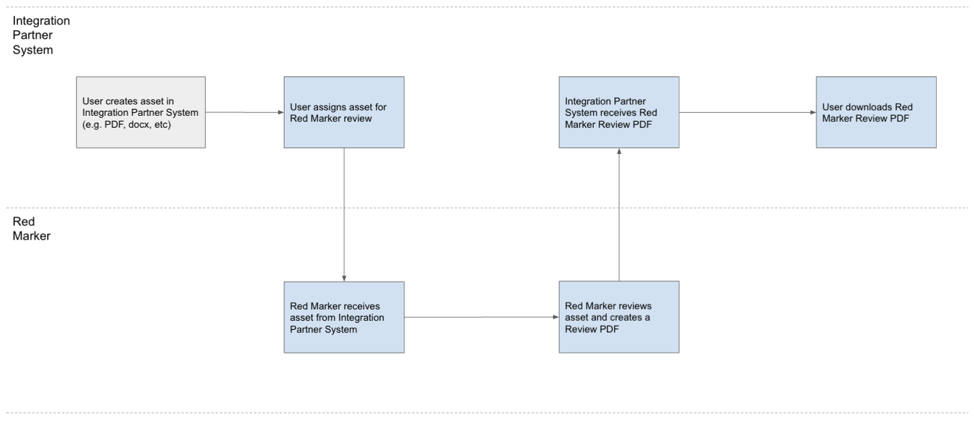
Solution-Agnostic Red Marker Integration Flow
Red Marker Push Integration
- The Integration Partner System alerts Red Marker that there is a new Asset for review.
- Red Marker downloads the Asset and performs a review.
- Red Marker uploads a Review PDF to the same system.
Example 1: Push Integration with a Marketing Workflow Tool
Webhooks are established within the integration Partner System to notify Red Marker of Assets that require review. Red Marker requests the asset from the integration partner system, performs the review, and will push back the Review PDF to the integration partner system.
- How are the webhooks established? (Through a UI or programmatically through the Integration Partner's API)
- Does the Integration Partner have the ability to retry failed requests?
Example 2: Email Integration
A push integration using email allows you to leverage Red Marker's review capabilities without the time and cost associated with a full API integration. If your system can email Red Marker Assets as an attachment, we can perform a review and email back a Review PDF.
More information on Red Marker's Email-in/Email-out functionality.
Considerations
- Will emails need enforced TLS?
- Will Asset attachments or review PDF attachments require encryption?
- Should sending addresses be restricted based on email domain or individual users?
Red Marker Pull Integration
- Red Marker polls your Integration Partner System for Assets which require review and downloads them.
- Red Marker will then conduct a review.
- Red Market will upload a Review PDF to the Integration Partner System.
Example 1: Pull Integration with a Marketing Workflow Tool
Red Marker performs a regular polling of the Integration Partner System for any Marketing Submissions which are in an Open state. Once identified, any draft Attachments in the Submission are downloaded by Red Marker and reviewed. On completion, the Review PDF is uploaded to the partner platform as an attachment in the Marketing Submission.
Example 2: Cloud File Management (Google Drive, OneDrive, DropBox)
With a pull integration to your Cloud File Management System, Red Marker can scan Assets at the point of creation and as required through their lifecycle. In this scenario, Red Marker will poll your Cloud File Management System for new Assets which require review, and upload them to a specific location for quick feedback to the user.
Considerations
- Which system(s) would be in use i.e. Google Drive, OneDrive, DropBox?
- Can the Cloud File Management system be accessed in a browser by users?
- Should all users with access to the Cloud File Management system be able to review Assets, or should it be restricted to individual users?
- Will authorized users be able to send any assets they have access to or will it be restricted to certain folders?